WHEN IS YOUR DRAFT DAY?
The most important thing to keep in mind when playing Fantasy Rugby Draft is 'WHEN IS YOUR DRAFT DAY'? This is the date/time where you will select your team in the live online draft for the season. DO NOT miss this date/time. An email reminder will come out 2 hours prior to your draft however do circle it in your calendar, set an iPhone reminder or stick a postit note on your forehead. Also, when choosing/setting up a League, make sure you select a date/time that you will be in front of a laptop.
JOIN / SETUP A LEAGUE
After you have registered you will have the option to either ‘Join a League’ or ‘Setup a League’. If you haven’t received the confirmation email
during the registration process please check your junk mail or spam folders and if you still cannot locate it please send us an email to: support@fantasyrugbydraft.com.
Please keep this in mind too when sending out invites to your league.
To join a league, click on the ‘Join a League’ button on the home page. You will be asked to whether you want to join a private league or a public league.
- To Join a Private League you will need the league name and the league password from the commissioner.
- To Join a Public League click on the link and you will be displayed with a list of public leagues, their draft types (see drafting your team section),
what date and time the draft will take place and how many open places there are in the league. Click on the Join button of the league that suits your preferences.
To setup a league, click on the ‘Create a League’ button on the home page. You will be asked to complete a few league configuration questions; most importantly the draft type and the date and time of your draft. It’s worthwhile setting your draft date/time to a reasonable amount of time in the future to allow your league to fill as many spots as possible. A league with less than 7 active managers isn’t as fun as one that is full (10 teams) as you can only trade players with active teams/managers. An auto-team will be assigned to the spots that don't get filled. A League must have 10 teams. Also, it's much better to have the draft as close to the start of the season as possible to be able to evaluate preseason form, team formations and to cater for injuries.
Once the league is setup you can invite your mates to join you via the ‘Send an Invite’ screen. This will send the league code and password to the specified email addresses.
If you have setup a private league and are getting close to the draft date/time and want to open up the remaining spots to fill the league, click on the manage page and change the league to ‘Public’.
From any page if you want to view the leagues you are entered in, click the home button and they will be listed down the right hand side of the page.
If you are setting up a league/joining a League after the start of the season be aware that the MATCHUPS in the Gameweeks that are missed will be calculated as ties.
During the season drafting cannot take place after the first Game lock of a Gameweek. You need to select a draft date either before this Game lock or after the Gameweek has finished.
The last date to draft a team for the Fantasy Rugby Draft season is the Thursday before last Gameweek lock of the respective season.
TEAM FORMATION
You have two options for team formations when you're creating your league.
Our default 11 player Lineup product which we love and a 15 player starting lineup.
1. 11 Player Lineup (Group Front Row)
You have 17 players on your team. 11 starting spots (as opposed to the 15 on a rugby pitch) and six bench spots NB the bench spots can be made up by any position.
All players are categorised into seven positions:
| Description |
Position |
| Fly Half (FH) |
Fly Half or First five |
| Outside Back (OB) |
Wing or Fullback |
| Midfielder (M) |
Midfield or Centres |
| Halfback (HB) |
Halfback or Scrum half |
| Loose Forward (LF) |
Flanker or Number 8 |
| Lock (L) |
Lock or Second row |
| Front Row (FR) |
Hooker or Prop |
Your starting team consists of:
1 x Fly Half
3 x Outside Backs
2 x Midfielders
1 x Halfback
2 x Loose Forwards
1 x Lock
1 x Front Row
Please note that your selection for the ‘Front Row’ position is different than the other positions as you are selecting a whole team’s front row (e.g. The Chiefs Front Row) not an individual player. Therefore, if you have drafted the Chiefs’ front row you receive all the points for any player that plays a Front Row position who is on the Chiefs team.
2. 15 Player Lineup (Individual Front Row Players)
You have 21 players on your team. 15 starting spots and six bench spots NB the bench spots can be made up by any position.
All players are categorised into eight positions:
| Description |
Position |
| Fly Half (FH) |
Fly Half or First five |
| Outside Back (OB) |
Wing or Fullback |
| Midfielder (M) |
Midfield or Centres |
| Halfback (HB) |
Halfback or Scrum half |
| Loose Forward (LF) |
Flanker or Number 8 |
| Lock (L) |
Lock or Second row |
| Prop |
Prop |
| Hooker |
Hooker |
Your starting team consists of:
1 x Fly Half
3 x Outside Backs
2 x Midfielders
1 x Halfback
3 x Loose Forwards
2 x Locks
2 x Props
1 x Hooker
Both Team Formation options default to 6 bench spots but you can choose any amount of bench positions from 4-8 at league creation.
For the sake of fairness, each player’s position is decided before the first draft of the season and will not change during the season, regardless of where he may play on a week to week basis. This ensures everybody has the same information when drafting at the start of the tournament.
DRAFTING YOUR TEAM
All drafts will follow the same ‘snake’ draft model. Managers will select players in a prescribed order that is randomised by the site before the draft and the team with the last pick in the first round receives the first pick in the second round and so forth. The selection process continues to ‘snake’ from one side to the other until the draft is completed.
Please remember though in all leagues, no player may be owned by more than one team so make your draft picks count. The key is to know which round to select a particular player.
There are two types of drafting functionality you can use to draft players onto your team:
- Online Draft
- Offline Draft
Please note that drafting is not optimised for a tablet or smartphone. It will work but will not provide the optimal experience. If you are tethering your tablet to a mobile please be aware we have experienced issues with the mobile network security settings which affect various functionalities on the site. Please use the “Test Your Connection” button on the League Home page before you draft.
Online Draft
This type is perfect for those leagues where managers aren’t located in the same geographic area. You will need to login to Fantasy Rugby Draft and click on your league on the right hand side of the page. When the league is close to the draft date/time a button will appear asking you to ‘Join the Draft’. Once in the draft, there is a clock counting down in the top left corner until your draft starts. You can track when it is your turn to draft a player as your team name is highlighted on the right. When it is your turn to select a player you have 90 seconds to complete this action. If you fail to select a player in this time you will be automatically allocated a player (using the Autodraft rules). To draft a player, click on the player and click the red DRAFT button at the top. You can filter by position or sort by name and team. Your currently drafted team is located alongside the left under the title ‘YOUR TEAM’. To see everybody elses team click on the tab ‘TEAMS’. You can view the previous draft picks by clicking the tab on the left called ‘PICKS’. Click each tab to close the pop out.
If you are uncertain about how to draft or don’t want to draft your team yourself, you don’t have to join the draft. The site will automatically allocate players to your team following the Autodraft rules using the Fantasy Rugby Draft Player Rankings for your particular competition.
See the below link for the Fantasy Rugby Draft YouTube channel which has a clip of the Online drafting process:
www.youtube.com
Once you have completed the Online Draft you can view your team and everybody elses team in the LINEUP page.
Offline Draft
This is perfect for leagues of mates that want to hold a draft party either at the pub, over Skype or at someones home (or a combination of all three!). The draft details will have to be recorded at the time, including player, draft pick and which round selected and then the following day, manually input into the ‘Offline Draft’ input tool. To do this the Commissioner should download the sample draft document from the leagues homepage and follow the instructions on how to enter the details of the offline draft. The sample document format shouldn't be changed. You must maintain the 10 team League structure and assign players to the auto-teams.
Please note that an Offline draft will only be processed with a full league. There is no automated autodrafting as there is in an Online league. Each team has to make their own pick (or the Commissioner makes it for them).
Once the Commissioner has entered the draft into the site you can view your team and everybody elses team in the LINEUP page.
*Autodraft Rules
The Autodraft system first selects the highest-ranked available player that can fill one of the open starting positions on your roster.
All player selections are based on the Fantasy Rugby Draft Player Rankings.
For a full list of the draft results after you’ve completed drafting go to the DRAFT RESULTS page.
SCORING
The players on your team will score points based on their real life contribution to the game.
Fantasy Rugby Draft is all about high octane, explosive offense; the glitz and the glamour. We are all about the superstars of the game. We’re interested in tries, line-breaks and counter-attacks amongst other categories.
Many of you will have played different fantasy games over the years so you’ll know the number one rule of any fantasy game, READ THE RULES AND SCORING! This is like no other game out there, so don’t get caught out.
If you don't want to use the default scoring then the Commissioner can choose to configure the leagues scoring via the Manage page. The Commissioner can change the scoring across all positions or make the change specific to a position e.g. tries can be awarded 10 points for a Prop and Lock and 5 points for an Outside Back. Be very careful when customising your scoring as it will have significant implications to values of players, especially configuring tackling for the Front Row. The Commissioner must make all scoring changes before the two hour countdown to your leagues draft.
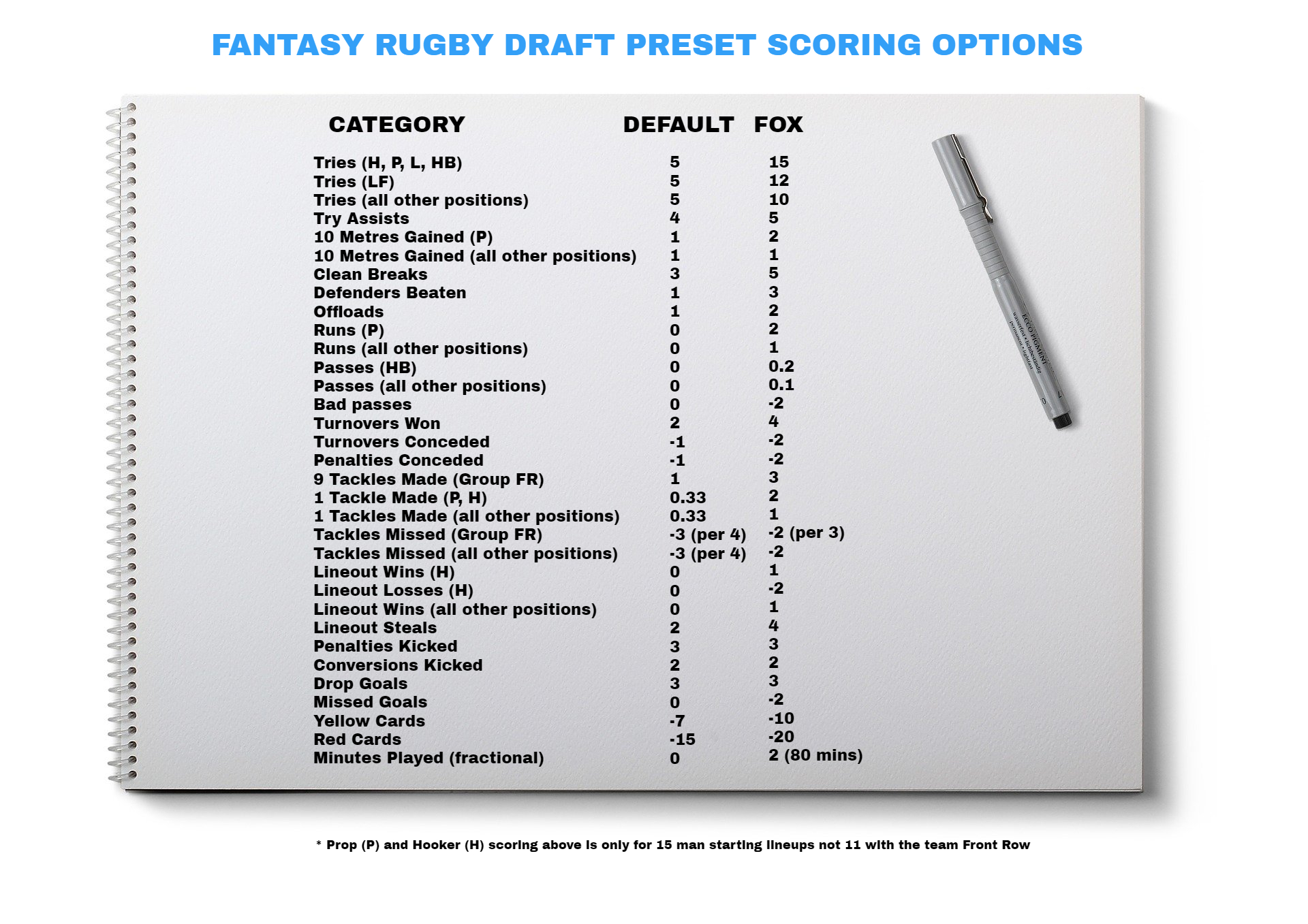
Only players in your starting LINEUP will contribute to your weekly total in your head to head MATCHUP.
A MATCHUP is considered final when the LEAGUE TABLE is updated for the Gameweek. There are very rare occasions where our data provider revises stats during the following Gameweek and will appear in the MATCHUP page but the LEAGUE TABLE will not be updated.
TEAM MANAGEMENT
Your league is randomly split into two conferences and can be viewed in the LEAGUE TABLE page. Each week your team will play head to head against another team in your league. The winner of each conference will advance to the playoffs. The two next best records (regardless of conference) will fill the remaining two wildcard spots, where the semi-final bracket will be highest ranked conference winner v lowest ranked wildcard team and the lowest ranked conference winner v highest ranked wildcard.
The Semi-finals are played over two Gameweeks. Your points total for both Gameweeks are added together. You can change your LINEUP between Semi-finals. The Final is one Gameweek only.
Any tie-breaker is decided as follows:
1) Your Win/Loss Record
2) Total points scored
3) Total points against
A Trophy in the League Table signifies the number of leagues the manager has won in previous seasons.
For a full list of your league MATCHUPS go to the MATCHUP page and select the Gameweek from the pull-down to see who you are playing.
If a player in your starting LINEUP gets suspended, injured or is on a bye you can choose to replace that player from a player on your bench or ADD a player from the list of free agents i.e. the list of players not owned by any other team in your league.
You can only ever have a maximum of 17 players on your roster so you will need to cut a player at the same time. To analyse or research players to ADD, CUT or TRADE go to the PLAYER HUB.
During the season you can also choose to trade a player on your team with another manager. Just remember though, you have to offer them something they want or you will be laughed at.
All of these transactions can be researched in the PLAYER HUB.
To adjust your starting LINEUP, BENCH the player you don’t want in your starting LINEUP and START the player from your bench. NB they must be the same position.
You can only ADD, CUT and TRADE players outside of the Game lock period. Players are Game locked 5 minutes before kickoff and are locked until the Waiver Wire finishes processing for the Gameweek. These transactions are tracked and summarised by Fantasy Rugby Draft via the TRANSACTIONS page. You cannot TRADE with someone who hasn't made the playoffs. If you have missed out on the playoffs, you can't ADD or CUT players either.
FIXTURES

WAIVERS OVERVIEW
Waivers is the time period that a player must wait before becoming a FREE AGENT.
A player is "ON WAIVERS" in two instances:
- After their Game has locked for the Gameweek
- For 24 hours after a player is CUT
You can submit a request to ADD a player ON WAIVERS at any time by the normal process of clicking ADD.
On the date/time the Waivers are scheduled to be processed, the system checks to see if any teams have submitted a waiver claim for a player.
- If none do then the player becomes a FREE AGENT
- If only one team submits a request, the player is added to that team
- If more than one team submits a waiver claim, then the system checks to see which team has the highest Waiver Ranking (see LEAGUE TABLE) and that team will win the player and the teams Waiver Ranking is reset to last i.e. 10 (and every other team moves up one).
The system calculates the order in two possible ways (to be configured by the Commissioner setting up the LEAGUE):
- Waiver Ranking is reset each Gameweek based on the inverse of the LEAGUE TABLE. So the team in last place i.e. 10th will have the highest Waiver Ranking i.e. 1st.
- Waiver Ranking is the reverse of the draft order and it DOESN'T reset each Gameweek.
The Waiver Wire processes early Wednesday morning. This can take a few hours.
Players don't go "On Waivers" during the pre-season.
A player has three possible states:
- On a team
- On Waivers
- Free Agent
GAME LOCK
A player will be ‘locked’ 5 minutes before the start of their match each Gameweek. They will ‘unlock’ after the Waiver Wire processes the following Gameweek.
MANAGER PRO
Manager PRO is our new premium product to give those hard core FRD managers a step on their league mates.
Managers wanted more in-depth analysis of players and “Total Points” only tells part of the story. By purchasing Manager PRO you will be able to sort players by their “Ave. Points Per Game” as well as a “Form” statistic which is an average points statistic over the last three Gameweeks. Manager PRO will bring you team news and pump it directly alongside your Lineup to be able to instantly see who is and who isn’t starting this week. With Manager PRO you will also be able to filter by team news information in the Player Hub e.g. show me all the starting Loose Forwards this Gameweek.
A player can have one of four “Team News” values:
- Starting. The Player has been named to start this upcoming Gameweek
- Bench. The Player has been named on the bench this upcoming Gameweek
- Out. The Player has not been named in their team this upcoming Gameweek
- None. The team has not been named yet, the player is on a BYE. Front Rows also are designated as "None".
So much fantasy goodness to not only save you a bucket load of time searching the interweb but also to provide you with that next level of player analysis at your fingertips.
Team news can be found in the Player Hub and in the Lineup.
Rankings. If you upgrade to Manager PRO you will be viewing our team of experts’ rankings in the rankings page, in the Player Hub during the pre-season and in your player list during your live online draft instead of the default rankings. Default rankings are the Total Points from last season. Our expert rankings take into account Total Points, ave PPG/PPM, PARL (ave. PPG Above Replacement Level), FORM, Injuries, Team changes and Season Projections. A great way to get an edge come draft day.
The "Ave. Points Per Game" statistic = the total points scored by a player / the amount of games they've played*.
The "Form" statistic = the total points scored by a player in the last three games / the amount of times they've played* in the last three games.
* a player is considered to have played a game if they have played more than 1 second.
An important point to note is that our data provider works UK business hours so the team news update is aligned with this.
Fantasy Rugby Draft takes no liability for the content of the team sheets.
LEAGUE PRO
THE SACKO BRACKET
What's the second, most important aspect to Fantasy Rugby Draft other than winning your league? Not losing your league.
With League PRO, now you can crown a winner AND a loser. How else do you decide who pays for;
- Your leagues Manager PRO season passes or
- The draft day spread or
- League PRO
The bottom 4 teams progress into the play-offs to play for the Sacko (last place). The same qualifying and play-off rules apply as the Championship bracket only the opposite.
The bottom two teams from each conference qualify and then the next two lowest ranked teams.
CONFIGURABLE DRAFT ORDER
This was our most popular feature request.
With League PRO leagues now have the ability to set the draft order. A common way to decide a leagues draft order is based on the previous years results, either the reverse of last years rankings or the reverse of last years rankings gets to choose what draft order selection they want. You can have some fun with this e.g. horse races to define the draft order or Aussie Open finishing places to define the order.
CONFIGURABLE CONFERENCE SELECTION
With League PRO you can now decide which teams go into which conference.
Teams in the same conference play each other twice every season.
You can build up conference rivalries by having the same teams in the same conference year after year or alternatively you can seed conferences based on previous seasons to ensure there isn't a 'weak' conference e.g. the top two teams from the previous year are in different conferences. Again, you can have some fun with this.
To configure each of these options for your league go to the Manage page.
You must be the Commissioner of the league to access this page.
Both the draft order selection and the conference selection need to be completed 2 hours before the draft date/time when the reminders are sent out.
MINIMUM BROWSER REQUIREMENTS
To perform the draft you must be on a browser version later than the following:
- Internet Explorer 11
- Firefox 26
- Chrome 31
- Safari 7
- Opera 17
For the rest of the site the below are the minimum browser requirements:
- Internet Explorer 9
- Firefox 24
- Chrome 29
- Safari 6
- Opera 15
CONTACT US
If you have any other questions, whether it is about the site, drafting tips or suggestions please either hit us up on Twitter, Facebook or via Email:
Twitter: @FantasyRugDraft
Facebook: Fantasy Rugby Draft 20XIV
Email: support@fantasyrugbydraft.com
Phone: +64 9 3942088